RPi1200 HAT
23 May 2023 - ~3 Minutes
A Rasperry Pi HAT for Amiga 1200 cases, LEDs and accessories
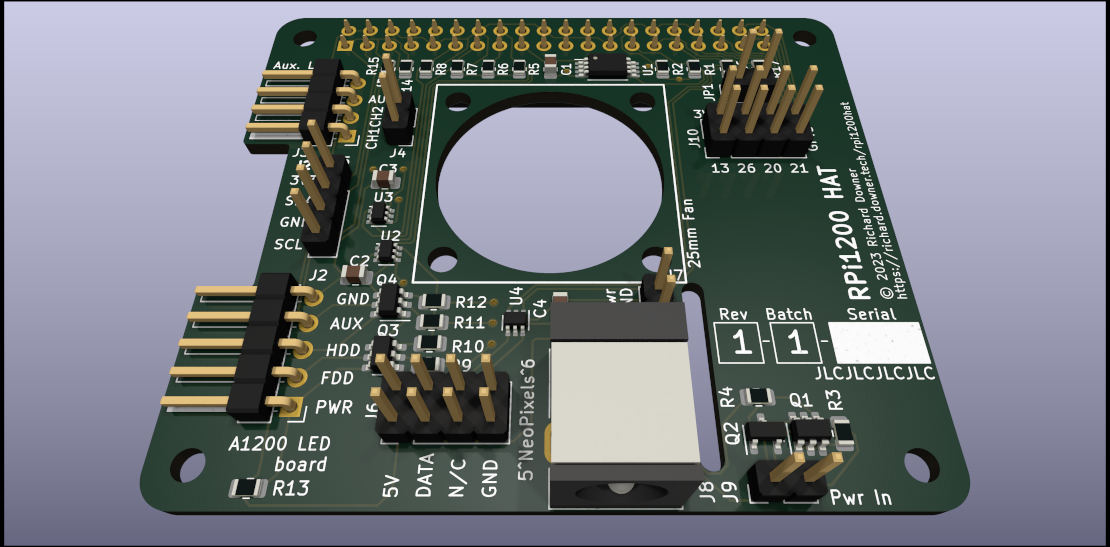
The RPi1200 HAT attaches to the top (HAT = “Hardware Attached on the Top”) of a Raspberry Pi and provides lots of connections for devices that will fit inside an Amiga 1200 case. I designed it after getting (several years after getting) an A1200.net New Amiga 1200 case, which included in its design recommended mounting points for a Raspberry Pi. Using the RPi1200, you can attach the Amiga 1200’s LED board and drive the LEDs from Raspberry Pi GPIO in a way which looks just like a real Amiga, and provides lots of further options for connecting more lights and other devices.
Let’s start with the most important question:
How can I get one?
At the moment, I am currently in designing and prototyping the board, so it is not currently possible to buy a finished product. If you are interested in getting a finished board, please express your interest by sending an email to rpi1200hat@richard.downer.tech.
Features
Amiga 1200 LED board connection - connect the original 1200 three-LED board directly to the HAT, and control the LEDs using Pi GPIO pins. It will drive the LEDs the same as a real Amiga will do - the power LED will be dim or bright instead of off or on. It is also compatible with the A1200 Bifrost and Bifrost Heimdall LED boards made by Conny “Fuzzie” Larsson.
An auxiliary LED connection connects to the A1200 Bifrost Heimdall LED board made by Conny “Fuzzie” Larsson to provide the 5v XVDCC to put the board into enhanced mode, an AUX LED driven by a Pi GPIO, and CH1 and CH2 provided by additional input pins. You can connect a Keyrah V2 from Individual Computers to the CH1 and CH2 inputs to see the NumLock and ScrollLock status, or anything else you like that the Bifrost can support.
Two NeoPixel compatible LED strips can be connected and controll by Pi GPIOs. The GPIO is level-shifted to 5V as required by the NeoPixel and two pairs of 5V and GND connections are provided in the same connector to make connecting easy.
The Pi I2C pins are brough out along with 3.3V and GND in the same connector - connect a HD44780 LCD board to the dedicated spot on the A1200.net case, or use it with any 3.3v I2C devices you like!
A cutout and power connection for a 25mm fan (not included). Great if you want to overclock your Raspberry Pi!
Six more GPIO pins brought out from the Raspberry Pi GPIO connector along with 3.3v and GND pins, for your own use.
Power in through either a barrel connector or a pair of pins, which can power the Pi as opposed to using its MicroUSB power port.
About the author
Richard Downer is a software engineer turned cloud solutions architect, specialising in AWS, and based in Scotland. Richard's interest in technology extends to retro computing and amateur hardware hacking with Raspberry Pi and FPGA.